Due to the scale of the scenes I wanted to produce combined with some issues fitting my start line section on to the first scene I had built I decided that it would be a good idea to create a separate scene for the start of the race.
At the beginning of the real clip previously featured in the blog you see the pod's lining up in a stadium area with lots of cheering fans.
To recreate this I made the stands by constructing boxes and then making them an editable poly, then moving one vertex down to create a slope with a lip at the bottom I then cloned this as required to create the other stands.
I then created 2 towers for the start line my using the cone primitive but not closing the top and then added a disk to the top I then applied the mesh smooth modifier to make them look more like the originals.
At this point I also added the large silo like building behind the stands using the cylinder and then cone primitive again to make the 2 levels that hover above it and then applied the mesh smooth modifier to both of these.
Once this was complete I then created the stepped section by creating the shape cloning it resizing and laying over again.
Once the buildings were complete I added textures to them the first items to be textured were the towers, silo & steps I applied a marble effect to these just as they have in the film.
I then tackled the grand stands to get the appearance of lots of people I googled football crowd images found something that would work and then used a UVW unwrap but just selecting the top surface I then took this in to photoshop applied the texture and then returned the image to 3D max.
Once the top texture was on you could see it bleeding on to the edges so to correct this I selected the stands at the polygon level and applied a grey stone texture to the edges. This corrected the image bleed from the UVW map of the top surface.
I then imported my pods's using the merge files option from the file menu and then set about resizing them. I had to increase the size of all the models by around 6 - 7 hundred times to get them right.
The 3 images below show the pods in position at the start line with the completed stands
I then wanted to experiment with some cameras and animation for the first time. To do this I added some cameras from the same menu as you would normally create primitives and then set about positioning them.
I discovered during this process that the best way to get your camera in the right position was to set the view of the side window to that of the camera this meant that I could work on the camera in the main perspective while seeing what it would capture in the side window.
Below is a shot that shows the graphic 3Dmax places to show the user where the camera is positioned and pointing.
Below is a shot of the time line for animation I discovered that each component effectively has its own time line so you can animate the objects individually without affection others. I also found that when animating something like a race you need to ensure that all models are moving at the same time other wise you get judder and unrealistic movement in your animation.


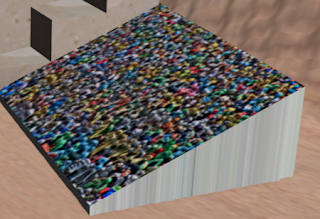






No comments:
Post a Comment