For my first model I wanted to recreate Anakin's pod racer from Star-wars Episode 1. For aloof at the original please see previous blog posts.
I started by beginning with the engines. I started to create one and then I would clone that once it was finished.
First of all I started by drawing a cylinder and a cone and then used the align tool to bring them together perfectly.
I then adjusted the diameter of the cone to get it right.
The next stage was to start shaping the engine casing in the pictures I was working from the casing gradually got wider in 3 steps.
To recreate this I created a tube adjusted it to cut the casing exactly as I wanted and used the boolean tool to then remove the section.
I then repeated the previous process but with a bigger inner diameter further up the casing which gave the result below.
The next step was to round off and shape the area of the casing just before the cone. This was once again done using boolean in what was quite honestly in hindsight a over complicated way.
First I created another tube and then used boolean to cut out a cone from that so it had a inner sloping edge.
I then used the newly created shape to then cut away from the engine to give a nice rippled slope like a jet booster.
My next task was to create the enclosure for Anakin this was done by drawing a box and then working on it at the polygon and vertex level. I spent a long time playing with the shape which the screen shots don't really reflect.
One problem I had was some of the polygons not sitting properly and affecting the quality of the shape. while I was having these issues I came across the collapse polygon feature which helped a lot and using this seemed to reduce the polygon count as swell.
Once I had the shape I wanted I then applied the mesh smooth modifier which grated the nice shape seen in later posts.
The next step was to create the scoops for the front of the engine this was done in the same way as the cockpit but with smaller boxes.
I was also able to create the flick up vent at the rear by lifting a vertex and removing the polygons. I was able to do this because the scoop will be in contact with the engine at the point where the polygons were removed so there will be no issues with texturing etc.
Positioning of the scoop using the align tool.
Rotation of the other scoops by eye using the dialog box you get if you right click on the rotate button. I then used the rotation amount from one bottom scoop to position the other.
I then created a windscreen for the pod by creating a sphere and then breaking it apart by doing this I was able to get a sort of broken glass effect and attempt to show some of the ware and tare Anakin's pod has in the films.
After this I applied a translucent material to the windscreen and adjusted its reflectivity.
Next I created a bar and mounting point for the connections from the pod to the engines.
I then drew a cylinder and rotated it to be on a flat axis with the pod and engines. After this I then applied the bend modifier to add the curve you see below. I then positioned using rotate and move to get it just right.
I wanted to ad a different shape to the connections so that they loop up and down to the engines I tried to do this using the slice tool to ad more flex points but I was unable to get this right.
Once I had completed my model I then went to wire frame mode and turned on the polygon counter located under the tools section of the right hand tool bar.
Here it was noticed that I could have been much more efficient with my polygons on the engines. When I had created the model I used too many segments down the length of the cylinder which were not needed because I was using boolean to shape it.
Below are 2 images of my completed Anakin Skywalker PodRacer

















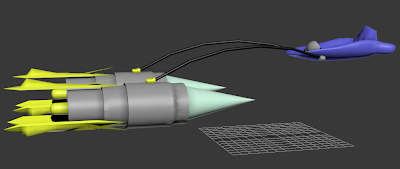
No comments:
Post a Comment